Saturday, July 14, 2012
CYBER TricKs
4
comments
Google Image seek Under water(afloat in water)-delight google under water
Saturday, June 30, 2012
Windows and Cracks
0
comments
Windows 7(ultimate) Full Version Download with Resume support!
Windows 7 was a standalone package which could be installed on existing operating system. We had to install it separately to upgrade Windows 7 to SP 1though, one could create custom DVD integrating Service Pack 1 with Windows 7 DVD.
Here I am sharing the direct links to download Windows 7 DVD with SP1 hosted on official Servers of Microsoft.
♦ Windows 7 Ultimate x86 SP1 Bootable
♦ Windows 7 Ultimate x64 SP1 Bootable
Specially suited for those lazy ones who want to install Windows integrated with Service Pack 1 without taking manual efforts. The links point to Windows 7 Ultimate SP1 DVD ( 32 Bit and 64 Bit versions). We know that there are other versions of Windows 7 so, if you feel then after installing the Ultimate version- you can downgrade Windows 7 version.
ISO downloaded can be directly burned to DVD and it’s bootable.
Monday, June 25, 2012
Modem Unlocks
6
comments
Unlock HUAWEI E1732 idea Netsetter(7.2Mbps) latest updated 2012
Recently idea has launched 3G huawei USB modem [E-1732]. Which is having max speed of 7.2Mbps but main problem was that can be unlocked using firmware upgrade or downgrade method because its having customized firmware.Although if you have tried all above methods but quite problems still we have to face during unlocking.
Requirements :~
2)E-1732 Downgrader (clik here to download)
Steps you have to Follow
1) First of all download all requirements (you may need to disable your antivirus)
Plug your E1732 with any other operator sim and let it install its driver
Now just Right click on your MY COMPUTER ICON >> PROPERTIES >> DEVICE MANAGER >>Ports (COM & LPT) then you can see there something like HUAWEI Mobile Connect – 3G Application Interface (COM8) then com8 is your systems port number please note the port number
Now Run CDMA WOrkshop.Exe and Click on Main and select the com port number in COM Settings (AT mode)box.
2)Then You have to click on Connect.
3)Then Click On Read and Let it read your modem information and you can see your modem information on left panel..
4) Now Click on Security Tab >> SPC >> Default (nv_read) as SPC and Type 000000 in blank box and click on spc and you can see the pop up window, click on SEND
5)Now Just Navigate to Memory Tab >> NV Items >> And Click On Read you can see on pop up box now click on OK.
Now you can see onw NV Backup Box now in Last NV Item box type 9999 and click on ok and save it with any name. and it will backup your data let it be complete to 100% . and minimize CDMA Work Shop.
6)Now Run E1732 Downgreder >> Accept Terms and Conation >> Then Click On Next and it will read your modem let it be finish then it will show your modem data then click on Start.
In the process you will get massage like update failure after downloading program. then dont worry and click on OK.
Then Again Come on CDMA Workshop and come on Main Tab and click on Disconnect and unplug your modem.
Now Again Plug your modem and Run CDMA Workshop and check and select Com port as pr we have done previously
Then come on CDMA wokrshop and Select Com Port and click on Connect and navigate to Memory Tab >> NV ITEMS >> Click On Write >> now you can see one confirm box click on OK. then Click on Open then borwse and select the file which we have saved before.
When the process will reach at 100% you can see success message then click on OK and From Main Tab Disconnect your modem and you are Done.
DOWNLOAD COMPLETE VIDEO TUTORIAL ABOUT HOW TO UNLOCK E-1732
Saturday, June 23, 2012
Computer Tricks
0
comments
Find And Update Missing Windows Drivers Automatically.
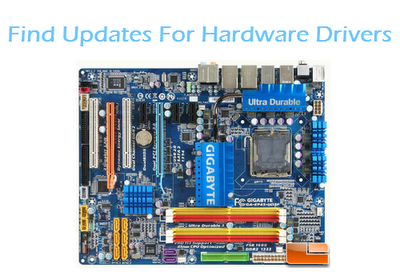
Finding the hardware drivers of your windows PC might become very time consuming ,if you are trying to find it manually. Especially when you are working with freshly installed OS on an assembled computer or recently formatted your PC/Laptop. There are many soft wares which provides automatic installation of newest hardware drivers, But most of them are paid software and many of us can't afford it.
How To Find Missing Drivers For Free ?
Just go to DriverIdentifier. which provides a free software which helps us to find missing drivers and driver updates for our windows system. The software scans our computer for all installed hardwares and generates a web page with all our driver updates listed
Follow my step by step guide:
- Visit Driver Identifier website and download the software.
- Install and run the DI software.
- After opening the software, Click 'Scan Drivers'.
- The software will start to scan for installed hardware and finding updates. (You need an active internet connection)
- A new webpage will open with all your driver updates listed.
- Click on the drivers you want to install or update.
- Done.
.gif)
Media Composer 6 is a professional video editing software effective and efficient enough to produce high-quality video in a way and a very easy process. Some of the features supporting editing of audio and video are included in Avid Media Composer 6.0.1, just how you will easily adjust the position, sound, effects, contrast, lighting, transitions and a variety of tools that will make you admire after watching your video masterpiece.
Features :
# Full 64-bit power
# Better performance and 3D with Avid hardware
# Open for business
# Gain efficiency with the sleek new user interface
# Get stock footage and more in the Avid Marketplace
# Work with 3D
# Go hands-on with Artist Color
# Mix in surround sound
# Open to anything
# Experience the “waitless” workflow
# Work with any media
# Take storytelling to the cutting edge
# Collaborate with ease
# Find the right clips and best takes fast
# Gain peace of mind with reliable media management
# Shop the Avid Marketplace
# Design and dazzle with visual effects
# Create studio-quality soundtracks
# Color correct and grade with precision
Screenshots :

Requirement :
Windows 7 64 bits
2.33 GHz of Processor
4 GB of RAM
7200 rpm of hard disk with additional space
Download Here :
Avid Media Composer 6.0.1 Full Version
Enjoy Friends.. if any problem post your comments...!!
Quick Heal Total Security 2012 Full License Crack claim to have great power to conduct a safe guard against your computer. Quick Heal Total Security 2012 Full Version promises to offer everything the user needs to stay on the safe side includes antivirus, antispyware tool, firewall, antiphishing utilities and many, many other things to preserve your valuable data.
Download link is given in the end of this post it not resume supportable so use speedy network to complete the download because the file size is about 295MB
Features of Quick Heal Total Security 2012 Full :
AntiVirus
AntiSpyware
AntiMalware
AntiRootkit
Friday, April 13, 2012
Windows and Cracks
1
comments
Android Skin Pack for Windows 7 for Android Look
Android is one of the most powerful and popular smartphone OS these days and every one like to talk about it. How if we transformation our Windows 7system into Android look? Ya, here a new Android transformation pack to make your Windows 7 to looks like Android with all icons, wallpapers, boot screen, login screen, cursors etc
Android skin pack is full transformation pack this purpose to convert your Windows 7 PC into Google's Android OS. If you want to make Windows 7 look-like Google Android OS, this transformation pack is only for you.
This new Android Skin Pack is a new customization pack for Windows 7 created by "hameddanger" of Deviantart. This pack comes with cool Android theme, boot screen, login screen, icons, cursors, wallpaper, dock and much more. The Android Skin Pack supports Windows 7, Windows 7 SP1, X86 (32Bit) or X64 (64-bit) and all Language.
Android Skin Pack 1.0 for Windows 7 (For 32-bit, 26.44 MB)
Android Skin Pack 1.0 for Windows 7 (For 64-bit, 26.47 MB)
Follow the blog and enjoy new tricks...
Android skin pack is full transformation pack this purpose to convert your Windows 7 PC into Google's Android OS. If you want to make Windows 7 look-like Google Android OS, this transformation pack is only for you.
This new Android Skin Pack is a new customization pack for Windows 7 created by "hameddanger" of Deviantart. This pack comes with cool Android theme, boot screen, login screen, icons, cursors, wallpaper, dock and much more. The Android Skin Pack supports Windows 7, Windows 7 SP1, X86 (32Bit) or X64 (64-bit) and all Language.
Android Skin Pack 1.0 for Windows 7 (For 32-bit, 26.44 MB)
Android Skin Pack 1.0 for Windows 7 (For 64-bit, 26.47 MB)
Follow the blog and enjoy new tricks...
LEARN HOW FIND YOUR IP ??
It is so Simple at first go in to www.Google.com go into search bar and type "WHAT IS MY" in to search result you can find your IP address..
HOW TO FIND IP ADDRESS OF ANY WEBSITE USING COMMAND prompt ?

press "Win+R" and write "CMD". Than Write Command "ping www.google.com"
How to trace IP of FRIEND During Chating ??
Find Someone’s IP Address During Chat When You are Chatting On Facebook , Google+, Gmail , Orkut etc. with that person
Follow those steps:→
1) First Just invite or ping that User for a chat Then open ‘Command Prompt‘ on your PC (Start –> Run –>cmd).
Note: Before trying this make sure you close all the other tabs in your browser. and only any of the Chat Service is open. Also if possible delete all the history and cache from your browser.
2) When command prompt opens Type the following command and hit Enter.
netstat -an (put space between "netstat and -an")
And you will get all established connections IP addresses there. Note down all the suspicious IP’s.
3) Now Trace that user using his IP address.Go to This Link : http://www.ip-adress.com/ip_tracer/ and paste the IP address in the box As Shown Below in Image. And It will show you the location of the user.
It is so Simple at first go in to www.Google.com go into search bar and type "WHAT IS MY" in to search result you can find your IP address..
HOW TO FIND IP ADDRESS OF ANY WEBSITE USING COMMAND prompt ?

press "Win+R" and write "CMD". Than Write Command "ping www.google.com"
How to trace IP of FRIEND During Chating ??
Follow those steps:→
1) First Just invite or ping that User for a chat Then open ‘Command Prompt‘ on your PC (Start –> Run –>cmd).
Note: Before trying this make sure you close all the other tabs in your browser. and only any of the Chat Service is open. Also if possible delete all the history and cache from your browser.
2) When command prompt opens Type the following command and hit Enter.
netstat -an (put space between "netstat and -an")
And you will get all established connections IP addresses there. Note down all the suspicious IP’s.
3) Now Trace that user using his IP address.Go to This Link : http://www.ip-adress.com/ip_tracer/ and paste the IP address in the box As Shown Below in Image. And It will show you the location of the user.
It will show you all the information about that user along with ISP and a Location in the MAP.
Now in the MAP Just click on “click for big ip address location” in the big picture you can actually zoom in. and try to recognize the area.
For more tricks keep visiting.. www.cyberworld-hims.blogspot.com
Saturday, March 3, 2012
Computer Tricks
1
comments
Make Bootable USB drive in different 20 ways...!!!
When ever your DVD drive is injured and you want to Format It with new Operating system, then it need a Bootable pendrive or Bootable Mass storage Device.
It also required when you have a net book without DVD Drive support.
So, ever wanted to make a bootable USB Drive with your favorite Windows, Linux, or whatever bootable ISO disk?
Well, here is a large list of some software that can create a USB for you. That USB can contain a windows installation disk, a Linux CD ( could be a live version as well ), Ultimate boot CD, Hiren’s Boot CD, Antivirus Rescue CD, Recovery software live.
Now let's see the offline methods of this process.
Create Windows Bootable USB
1 - WinToFlash :
As you can see from the above screenshot, it’s the easiest software you can use to create a bootable windows. It can create a bootable version of windows xp/2003 , winPE XP/2003 , Windows vista/2008/7/8setup to USB drive, and some more….
Windows 7 USB/DVD download tool is created by Microsoft itself to make it easier to create a bootable USB drive or burn windows 7 Iso file to a DVD.
3 - A Bootable USB :
A Bootable USB is a little app made to let you install windows vista/2008/7 from a USB drive.
4 - A Bootable USB ( By Askvg.com ) :
Seems to have the same name as the above one.But it’s got a few more options and it works for x64 versions of windows as well.
5 - Setup from USB :
 A simple and easy to use app to make a bootable windows vista/7 USB drive. Required .NetFramework 4.
A simple and easy to use app to make a bootable windows vista/7 USB drive. Required .NetFramework 4. 6 - OStoGO :
A small app made to put your windows vista/7 DVD into a USB drive.
7 – RMPrepUSB :

An advanced tool to create bootable windows USB. Should be used with care.
8 - WinSetupFromUSB :

A good app that should be used with care that can let you create a bootable windows or Linux.Allows you to test in QEMU

7 – RMPrepUSB :
An advanced tool to create bootable windows USB. Should be used with care.
8 - WinSetupFromUSB :
A good app that should be used with care that can let you create a bootable windows or Linux.Allows you to test in QEMU
9- FlashBoot :
A nice software that can put Windows XP/Vista/7 on a USB flash drive.Worth about $38 USD.

Create MultiBootable USB
10 - YUMI – (Your Universal Multiboot Installer) :
YUMI can be used to create a MultiBootable USB drive with multiple Operating Systems, Antivirus Utilities, Recovery tools…… and more. Uses Syslinux. One other really nice feature with it is that it can download the ISO file for you before using it on USB drive.
11 – XBoot :
XBoot is a nice utility that can create Multiboot USB/ISO for Linux, Live CDs, Antivirus Utilities,….. and more. My favorite part about it is that it can let you test the USB inside windows.
12- SARDU :
A really nice piece of software that can create a Multibootable ISO and USB drive. That can contain someantivirus tools, utilities, live versions of Linux ad windows installers. All you need to do is to put the ISO files in the ISO folder and enjoy your powerful USB disk.
Create Linux and Others Bootable USB
13 - Universal USB Installer :
One really nice app that is quite the same as YUMI , except that it doesn’t support MultiBoot, however, it supports a large variety of Linux distros, Antivirus utilities, Windows vista/7, Hiren’s Boot CD,….. and a lot more.Can also download the ISO for you.
14 - LiveUSB Install :
15 - UNetbootin :
16 - MultiSystem ( Linux ) :
A Linux-Only app that you can use to create a bootable linux USB drive.Check the Home page for more details.
17 – Fedora LiveUSB Creator :
A little app that will just let you put your Fedora ISO on your USB drive.
18 - CD 2 USB :
19 - ISO to USB :
Simply, create a bootable USB from a Bootable ISO.
20 - ISO2Disc :
A tiny app that can burn the ISO file to a CD/DVD or a USB flash Drive.
FAQ’s:
USB drive is not bootable, not appearing in boot menu.- Some old computers don’t support booting from USB drive.
- Use one of these software first to format the USB drive to make it bootable.( Bootable USB Drive Creator Tool , PE2usb ).
- I was using once an SD card in a card reader. The only method that seemed to work for me is to start installing XP,vista or win 7 using WintoFlash,stop it as soon as it’d done with formatting and starts copying files to the USB disk. You can use any other software then and it should be bootable.
How to test the USB without restarting the computer?
- Well, i used to use XBoot usb emulator which actually uses Qemu. I stopped doing that when Moba live CDwas released.
- Another method is using virtualbox. That methos is explained at pendrivelinux.com
Your solution is over.
Thursday, March 1, 2012
Mobile Tricks/Tips
4
comments
Nokia 808 PureView with 41 MP camera – Specifications
Display and user interface
♦ Screen size: 4"
♦ Resolution: 16:9 nHD (640 x 360 pixels) AMOLED
♦ 16.7 million colours
♦ ClearBlack display
♦ Corning® Gorilla® Glass
♦ 2.5 D curved glass
♦ Capacitive touch screen
♦ Orientation sensor (Accelerometer)
♦ Compass (magnetometer)
♦ Proximity sensor
♦ Ambient light detector
Keys and input methods
♦Keys: home, call, end/power, lock, volume, camera
♦Full touch control
♦On-screen alphanumeric and full keyboard
♦Personalisation
♦Up to six customisable home screens:
♦menu
♦widgets
♦themes
♦shortcuts
♦icons
Customisable profiles
♦Ringtones: mp3, AAC, eAAC, eAAC+, WMA, AMR-NB, AMR-WB
♦Video ringtones
♦Themes
♦wallpapers
♦screensavers
♦audio themes
♦pre-installed themes
♦changeable colour themes
♦Hardware
Power Management
♦BV-4D 1400 mAh high voltage Li-ion battery
♦Talk time (maximum):
♦GSM 11 h
♦WCDMA 6.5 h
♦Standby time (maximum):
♦GSM 465 h
♦WCDMA 540 h
♦Operation times may vary depending on radio access technology used, operator network configuration and usage.
Memory
♦16 GB internal user memory
♦Support for up to 48 GB with an external microSD memory card
♦Use as USB mass memory device for storing photos, documents and more
Operating Frequency
♦GSM/EDGE 850/900/1800/1900
♦WCDMA 850/900/1700/-21001900/2100
♦Automatic switching between WCDMA and GSM bands
♦Flight mode
♦Data network
♦GPRS/EDGE class B, multislot class 33
♦HSDPA Cat10, maximum speed up to 14.4 Mbps, HSUPA Cat6 5.76 Mbps
♦GSM CS data class 33, GSM EGPRS data class 33, DTM 32
♦WLAN IEEE802.11 b/g/n with UPnP support
♦TCP/IP support
♦Capability to serve as data modem
♦Support for MS Outlook synchronisation of contacts, calendar and notes
♦Requires data service. Data services may not be available in all networks. Data transmission speeds may be as high as HSDPA 14.4 Mbps, but may vary based upon network capabilities and other conditions. The establishment and continuation of a data connection depends on network availability, provider support and signal strength.
Connectivity
♦Bluetooth 3.0
♦HDMI
♦DLNA
♦High-Speed USB 2.0 (micro USB connector)
♦Micro USB connector and charging
♦USB On-the-Go
♦3.5 mm Nokia standard audio connector with TV-out
♦Secure NFC
♦WLAN
♦A-GPS
♦FM transmitter
♦Software and applications
♦Software platform and user interface
♦Nokia Belle Feature Pack 1
♦Java MIDP 2.1
♦Qt 4.7.3, Web Runtime 8.2
♦HTML 4.1
♦Basic HTML 5
♦Software updates Over the Air (FOTA) and Over the internet (FOTI)
♦Flash Lite 4.0
♦OMA DM 1.2, OMA Client provisioning 1.1
Applications
♦Key applications: Camera, Gallery, photo and video editors, Calendar, Contacts, music player, internet, messaging, photos, Nokia Store, Maps, Videos, Web TV, Office document viewers, Mail, Radio
♦PC Applications: Nokia Suite
♦Personal Information Management (PIM)
♦Detailed contact information
♦Multiple calendars with meeting request support
♦To-do list
♦Notes
♦Recorder
♦Calculator
♦Clock
♦Support for MS Outlook synchronization of contacts, calendar and notes
♦Communications
♦Email and messaging
♦Easy-to-use email client with attachment support for images, videos, music and documents .doc/ .docx, .xls/ .xlsx, .ppt/ .pptx, .pdf, .zip
♦HTML support for email
♦Unified push email client supporting multiple protocols: Yahoo!® Mail, Gmail™, Windows Live™, Hotmail and other popular POP/IMAP services, Mail for Exchange
♦Email web widget for home screen
♦Unified MMS/SMS editor
♦Conversational view for SMS and Email
Call management
♦Contacts: advanced contacts database with support for multiple phone and email details per entry with personal thumbnail pictures and video clips
♦Smart dialling to find phone numbers quickly
♦Speed dialling, voice dialling (speaker independent) and voice command
♦Logs of dialled, received and missed calls
♦Conference calling
♦Integrated handsfree speaker
♦Video calling
♦Sharing and internet
Browsing and internet
♦Full web browsing of real web pages
♦Web browsing with touch control
♦Supported markup languages: HTML, XHTML, CSS
♦Supported protocols: HTTP v1.1
♦TCP/IP support
♦Visual history, fast back (one step back or one touch back), HTML and JavaScript support
♦Flash Lite 4 will support a majority of Flash Player 10.1 content
♦Nokia Mobile Search
♦Simplified UI with Context Menu's
♦Integrated Bookmarks/History/most Visited View
♦RSS reader
♦Support for streaming video
♦Unified home screen access to Facebook and Twitter through the Social client
♦Upload and view photos and video and see locations via Ovi by Nokia Social client
Navigation
♦GPS and navigation
♦Integrated GPS, A-GPS receivers
♦Nokia Maps with free car and pedestrian navigation
♦Wi-Fi and network positioning
♦Compass
♦Accelerometer for correct orientation of display
Camera
♦41 megapixel camera sensor with Nokia Pureview Pro imaging technology and Carl Zeiss optics
♦Fullscreen 16:9 viewfinder with easy on-screen touch controls
♦Xenon flash with operating range up to 3.5 m depending on conditions. Automatic fill-flash
♦LED for video recording
♦Focal length: 8.02 mm (35 mm equivalent focal length -26 mm, 16:9 / 28 mm, 4:3)
♦Auto focus and touch to focus
♦Focus modes: Hyperfocal, Macro, Infinity and Auto
♦Focus range: 15 cm ~ infinity
♦Macro focus 15-50 cm
♦F number/aperture: F2.4
♦Supported aspect ratios and resolutions True 16:9 (2 MP, 5 MP [Default], 8 MP, 41 MP) 4:3 (3 MP, 5 MP, 8 MP, 41 MP)
♦Three shooting modes: Auto, Scenes, Creative
♦Face detection software
♦Launch camera from lock with full press of capture key
♦Image capture
♦Still images file format: JPEG/EXIF
♦Automatic location tagging (Geotagging) of images and videos
♦Automatic time and location marking for images and video in gallery
♦One touch access from camera to captured images
♦Images automatically taken in the correct orientation
♦Pinch zoom in Photos image viewer and double tapping
♦Integrated photo editor
Other
♦16 GB internal user memory
♦Support for up to 48 GB with an external microSD memory card
♦High-Speed microUSB to PC connectivity
Video cameras
♦Main camera
♦41 MP sensor with PureView Pro imaging technology and Carl Zeiss optics
♦Video resolutions: Full HD (1920x1080) 30fps [Default], HD (1280x720) 30fps, nHD (640x360) 30fps
♦Slide Zoom: 4x1080p [Default], 6x 720p, 12x360p
♦Frame rates supported: 15, 24, 25, 30fps
♦Stereo High Amplitude Audio Capture (HAAC)
♦Video encoding: H264 High Profile Level 4.0, H263 / audio: 128 kbps, 48 kHz
♦Three shooting modes: Auto, Scenes, Creative
♦Integrated video editor for trimming video
♦If recording videos to a memory card, for best performance, use a compatible,fast, high-quality microSD card. For 360p and 720p videos, the recommended microSD card class is 4 (32 Mbit/s (4 MB/s)) or higher. For Full HD (1080p) videos,a class 6 (80 Mbit/s (10 MB/s)) memory card is recommended. To check which class your card is, go to the manufacturer’s website.
Video sharing and playback
♦support for download, streaming, and progressive download
♦Video editing software
♦Videos application: collection of stored videos
On demand WebTV widgets to watch local and global internet streaming TV
♦Support for Flash video
♦YouTube browsing and streaming
♦Video codecs and formats
H.264 (base profile, main profile, high profile), MPEG-4, VC-1, Sorenson Spark, Real video 10
Streaming: H.264, Flash Lite 4 (Flash 10 compatibility for video), On2 VP6, Sorenson Spark
Music features
♦Stereo music player supporting MP3, M4A, AAC, AAC+, eAAC+. WMA
♦Dolby Headphone for surround sound with headphones
♦Music Player
♦Flick scrolling user interface to browse the albums in your music collection
♦Nokia Music Unlimited service in selected markets
♦Nokia Music Player
♦Nokia Music
♦Audio codecs: MP3, WMA, AAC, eAAC, eAAC+, AMR-NB, AMR-WB
♦Bit rate up to 320 kbps
♦DRM support WM DRM, OMA DRM 2.0
♦Playlist support and playlist editing; 8 channel graphic equaliser
♦Synchronise music with Nokia Music Player and Microsoft Windows Media Player 11.
♦Radio
♦Stereo FM radio (87.5-108 MHz/76-90 MHz)
Gaming
♦Use the touch interface to play games
♦Dedicated graphics processor with OpenGL 2.0 enables 3D graphics
♦Native and Java games
♦Use the accelerometer to play games
♦NFC for multiplayer games
♦Preloaded games
♦More games available for download at Store
♦Environmental features
Energy efficiency
♦Power Save mode, ambient light sensor, unplug charger reminder, Nokia Compact Charger AC-50
♦Eco content and services
♦Available at Nokia Store, Maps for route optimization and pedestrian navigation
♦Materials
♦Free of PVC, free of nickel on the product surface, free of brominated and chlorinated compounds and free of antimony trioxide as defined in Nokia Substance List.
♦Recycling
♦All materials of the device can be recovered as materials and energy
♦Packaging
♦Made of renewable, 100% recyclable material
♦User guide
♦Interactive user help in device and online, only Quick Guide in the box.
keep posting your comments.....!! Stay connected & updated
Subscribe to:
Comments
(
Atom
)


.gif)
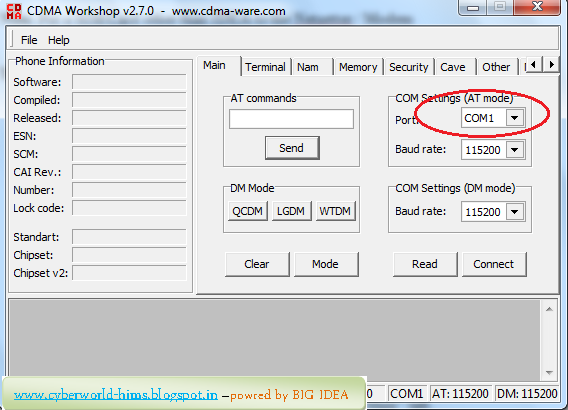










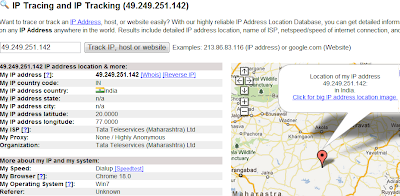












-
Follow Us on Twitter!
-
"Join Us on Facebook!
-
RSS
Contact